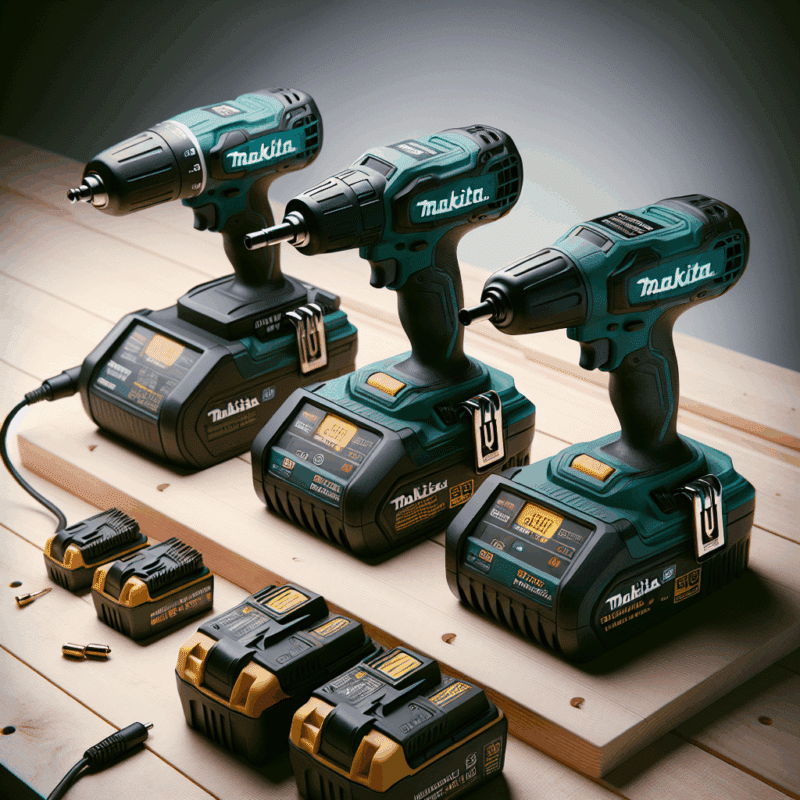Expert Guide: Safely Charging High-Capacity Makita Battery Packs
In This Article
- Always match Makita batteries with approved chargers to avoid damage.
- Charge in cool, dry environments to maintain battery health.
- Understand indicator lights for efficient safe use.
- Rotate batteries and partially charge for optimal battery life.
- Replace batteries showing physical wear or declining performance.
Understanding Makita Battery Types
Differences Between Standard and High-Capacity Packs
Makita manufactures a wide range of lithium-ion batteries tailored to various applications, from light-duty DIY tasks to intensive industrial use. Understanding how standard batteries and high-capacity packs differ is fundamental to proper makita battery charging. Standard Makita batteries typically range from 1.5Ah to 3.0Ah and are known for their compact design and fast charging capabilities. They’re suitable for less power-intensive jobs and users who prioritise lighter weight.
On the other hand, high-capacity Makita battery packs, such as 4.0Ah, 5.0Ah, and 6.0Ah versions, offer extended runtime, making them ideal for prolonged usage in high-demand environments. These batteries tend to be slightly heavier but offer significantly greater productivity per charge. It’s essential to note that high-capacity batteries may not be compatible with older Makita tools that were designed before these new battery formats were introduced. Always consult the manufacturer’s specifications before use to ensure safe and efficient operation.
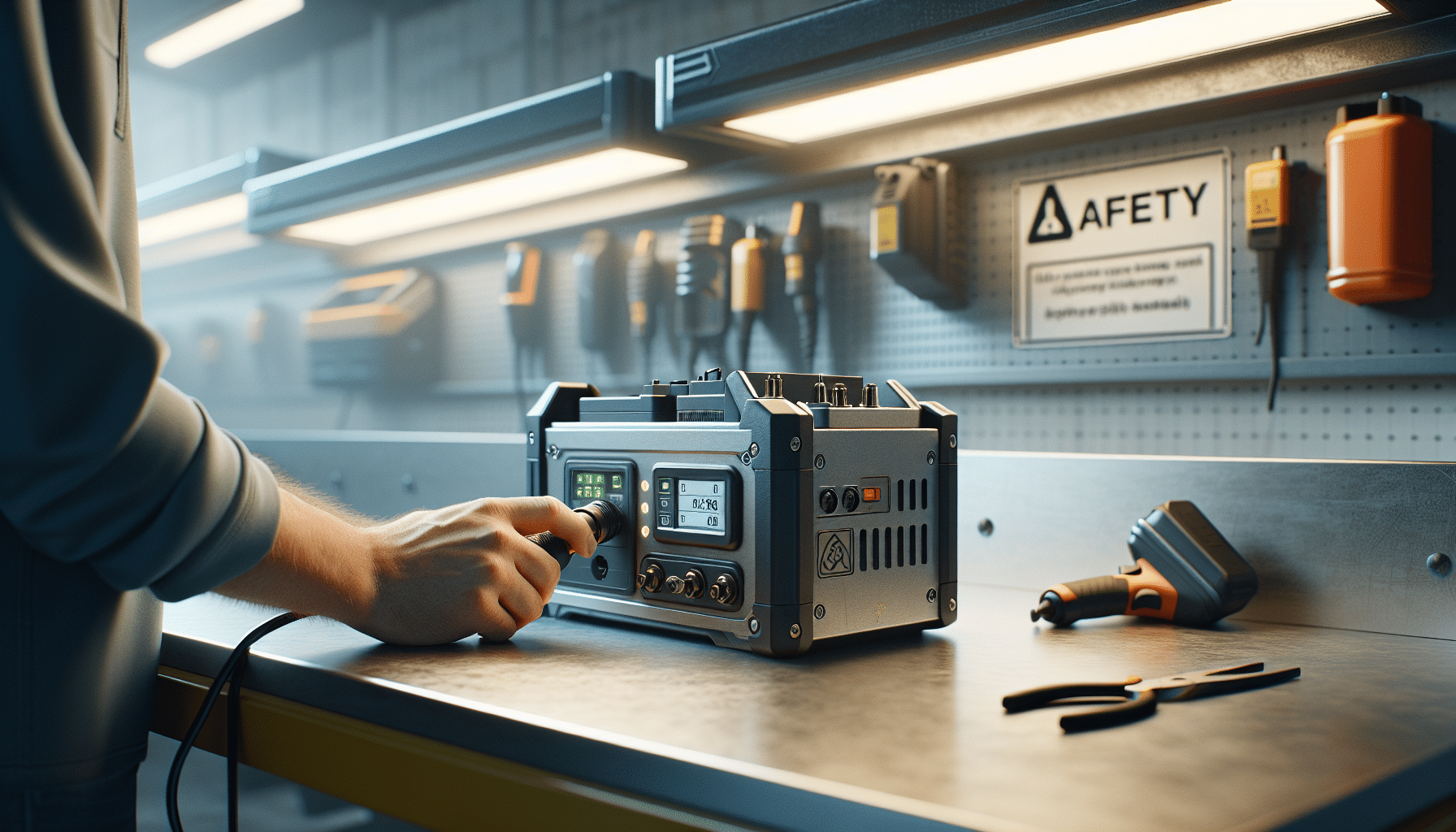
Choosing a Compatible Charger
Why Charger Compatibility Matters
Selecting the correct charger is critical when it comes to makita battery charging. Makita chargers vary significantly in terms of output wattage, charging technology, and compatibility with different battery types. Using an incompatible charger not only reduces efficiency but can also potentially damage the battery cells over time. For instance, high-capacity Makita batteries like the BL1850B (18V, 5.0Ah) require compatible rapid chargers such as the DC18RC or DC18RD, which offer optimal charging performance.
Makita’s chargers are designed with communication chips that detect battery specifications and adjust the charging curve accordingly. Incompatible third-party chargers may lack this intelligent interface, posing a risk to battery longevity. It’s always best to pair your high-capacity batteries with official Makita chargers or certified alternatives that meet the necessary voltage and safety standards. For added peace of mind, consult Learn more about Makita Battery Charging & Maintenance for a detailed list of compatible chargers for each battery model.
Safe Charging Practices
What to Avoid and How to Charge Correctly
Correct charging habits are essential to maximise lifespan and minimise hazards. Begin by charging your batteries in a well-ventilated space away from direct sunlight or any flammable materials. When engaging in makita battery charging, avoid leaving batteries on the charger indefinitely after they’re full. Overcharging is prevented by Makita’s smart chargers, but consistent over-reliance on the charger’s cut-off function may still create unnecessary heat buildup.
Always inspect the battery terminals before connecting to a charger. Make sure there is no dust or moisture that could lead to poor connection or electrical arcing. It’s also advisable not to charge immediately after heavy use, especially if the battery is hot to the touch. Allow it to cool to room temperature to avoid triggering thermal protection circuits and to ensure complete charging cycles.
Using Rapid Chargers Safely
Do They Damage Your Batteries?
Rapid chargers, like the Makita DC18RC, can charge a 5.0Ah battery in as little as 45 minutes. However, many users question whether such speeds can reduce battery life. Fortunately, when used correctly, modern rapid chargers are safe and incorporate temperature monitoring, current control, and programmed charging profiles to protect the cells. Makita has engineered their rapid chargers to harmonise speed and safety, allowing high-capacity packs to charge efficiently without premature degradation.
Still, repeated use of rapid charging can elevate long-term stress on the battery’s chemistry. It is wise to alternate between standard and fast charging when possible, especially for batteries used in applications where reliability is paramount. A balanced approach enhances both productivity and lifespan. More details on charger types and safe practices can be found at Best methods to protect Makita battery packs.
Understanding Indicator Lights
What The Colours Really Mean
Makita chargers communicate battery status via a system of LED lights, which play a crucial role in safe makita battery charging. Familiarity with what each light indicates ensures better battery care and more efficient charging cycle planning. Generally, a flashing red light means the battery is charging, while a solid green light signals a completed charge. A blinking red and green light typically highlights an error, such as an overheated battery or poor terminal connection.
If you notice a consistent error light flashing, remove the battery, check for dust or corrosion, and reinsert after cleaning. Should the problem persist, that could indicate internal battery faults requiring professional diagnostics. Do not ignore continuous error indicators, as they might represent a degradation in battery integrity. For further understanding of light codes and troubleshooting, refer to WEEE compliance for battery recycling in the UK.
Environmental Factors
Temperature, Humidity, and Storage Location
Environmental conditions play a pivotal role in the overall efficiency and safety of makita battery charging. Temperature extremes, both hot and cold, can severely affect charge cycles and internal cell chemistry. Ideally, batteries should be charged between 10°C and 30°C. Charging in colder or hotter conditions can result in incomplete charges or activation of safety cut-offs.
High humidity can introduce moisture into the charging environment, increasing the risk of corrosion or electrical shorts. Always store batteries and chargers in a dry, shaded environment. It’s also wise to avoid prolonged exposure to direct sunlight or to leave batteries in vehicles, where temperatures can fluctuate drastically. Proper storage protocols not only protect your investment but ensure readiness when your tools are needed most. For additional tips, explore Read a related article.
Troubleshooting Charging Issues
What to Do When Batteries Won’t Charge
There may come a time when your Makita battery refuses to accept a charge. The first step is ensuring the charger is working correctly. Test another battery to determine if the charger is operational. If other batteries charge successfully, the issue likely lies with the battery itself. Battery terminals should be inspected and cleared of any debris. Poor contact is a common but often fixable problem.
Sometimes, lithium-ion batteries go into sleep mode if their voltage drops below a critical threshold. Specialist tools or BMS resets can revive some batteries, but this should be done carefully to avoid risks of fire or further damage. In many cases, if a battery consistently fails to charge, it is either too old or internally compromised. Avoid using damaged batteries, as they pose serious safety hazards, particularly under high load.
Extending Battery Life
Best Habits for Longevity
To extend the life of your batteries and get the most value from each charge, consider a number of expert-approved practices. Avoid fully depleting your battery before recharging—partial charges are preferable with lithium-ion chemistry. Similarly, do not store batteries in a fully charged or fully depleted state for long periods; 50–60% charge is optimal for long-term storage.
Rotate your batteries if you own several. Using the same one repeatedly increases wear on individual cells. Ensure batteries are kept clean and dry, and use genuine Makita products for optimal performance. Regular calibration—allowing your battery to run completely flat and recharge fully every 30 cycles—can help recalibrate charge indicators and restore reporting accuracy. Implementing these strategies will maximise the lifespan and effectiveness of your Makita batteries during all your working needs.
Safety and Compliance
Staying Aligned with UK Guidelines
In the UK, battery safety is governed by health and safety regulations such as the Electrical Equipment (Safety) Regulations 2016 and the UKCA marking guidelines. When performing makita battery charging, users must ensure that all chargers bear proper certification and meet the stated voltage and safety thresholds. Non-compliant equipment can pose fire or explosion risks and void your manufacturer’s warranty.
Disposal of damaged or dead batteries also falls under the Waste Electrical and Electronic Equipment (WEEE) Directive. Do not discard lithium-ion batteries in general domestic waste. Instead, use designated recycling services or return systems provided by Makita. Familiarising yourself with these protocols not only reduces environmental impact but also aligns your practices with industry best standards.
When to Replace Your Makita Battery
Signs It’s Time for a New One
Even the highest-quality lithium-ion batteries have a limited lifecycle. Recognising when to retire a Makita battery is essential for both safety and tool performance. Signs include significantly reduced runtime, even after a full charge, or physical signs such as swelling, cracks, or discolouration. If a battery frequently overheats or fails to charge completely, it may be nearing the end of its serviceable life.
Makita generally recommends replacing a battery after 500–1000 full charge cycles, depending on usage patterns. Continuing to use degraded batteries not only compromises your tools but can pose personal risks due to overheating or failure under high loads. Always recycle spent batteries responsibly and invest in an official replacement that is compatible with your existing system.
“Proper makita battery charging isn’t just about convenience—it’s a vital practice that ensures both safety and tool longevity.”
Final Thoughts on Charging Makita Batteries
Charging your Makita batteries correctly is more than a routine task—it is a foundational part of maintaining the performance and safety of your tools. With the rise in popularity of cordless systems and high-capacity packs, following expert practices in makita battery charging is essential. Understanding battery types, choosing the right charger, and observing environmental factors all contribute to a longer, more reliable battery life.
From detecting LED indicators to maintaining proper storage conditions, each element of battery care makes a noticeable difference in daily operations. If something seems off—be it abnormal heat, blinking error lights, or reduced performance—don’t ignore the warning signs. Use this guide and our recommended resources to take a meticulous, informed approach to battery management. With the right habits, your Makita battery system can deliver exceptional results safely and efficiently for the long term.
Great guide on expert-guide-safely-charging-high-capacity-makita-battery-packs – Community Feedback
Is it safe to leave Makita batteries on the charger?
It is best to remove Makita batteries once the green light signals full charge. Prolonged charging or leaving batteries on the charger can shorten their lifespan and should be avoided.
What do the indicator lights on a Makita charger mean?
A flashing green means ready to charge; solid red indicates charging below 80%; red plus green for above 80%; and solid green means charging complete. Flashing red signals a charging delay or cooling phase.
How do I prolong the life of high-capacity Makita batteries?
Use compatible chargers, avoid over-discharging, recharge before fully depleted, and store batteries in cool, dry places. Follow correct charging practices for long-term reliability.